Welcome to Career Essentials, where I share actionable insights and curated articles that will help accelerate your career and supercharge your job search.
LinkedIn Is Revolutionizing Your Job Search with AI
What if you didn't need to know all the right job titles or "keywords" to find jobs?
Well, LinkedIn is working on a way to make it easier to find or discover opportunities based on what you are looking for (no fancy terminology or endless research).
This is in beta mode and rolling out to Premium members right now.
👀 You will notice the filters are gone.
This means can specify the criteria in the search bar. Do you want hybrid? Include that. Do you want to work in finance in NYC, include that. And you can ask for ideas to help you uncover jobs you may have missed using a job title before. Try adding something like one of these to your search to help you uncover lesser known companies, different job titles or roles you just never considered.
Here is what your search can now look like:
“Business development or partnerships roles in financial services”
“Find me sales manager roles in the automotive industry”
“Fun jobs for a tech enthusiast who loves video games”
“I want to use my marketing skills to help cure cancer”
“Jobs for analysts who love solving sustainability challenges”
“I want to make cities more walkable and bike-friendly”
“Find me entry-level brand manager roles in fashion”
“Public relations internships in the entertainment industry”
If you’re getting started in your career:
I want to use my event planning skills in an entry-level role
I want an entry-level role that values strong writing skills
I am a new grad psychology major interested in human resources
I’m a recent environmental science grads passionate about sustainability solutions
The more specific you are, the better your results!
🔎 Just include what you want in the Jobs search bar. Things like:
The kind of job you want: title, function, experience level, or employment type.
Where you want to work: industry, location, etc.
What skills you want to use: analytics, problem solving, AI, communications, etc.
Ways to find opportunities: date posted, Easy Apply, applicant count, jobs in your network.
🔥 Coming Soon:
Future updates will let you:
Refine your search by salary, remote/hybrid roles, and more
Use your LinkedIn profile to tailor results to you. You’ll be able to search based on:
Qualifications and fit (“jobs I’m qualified for”)
Preferences and interests (“jobs based on my interests”)
Past activity (“jobs that leverage my experience”)
Do you have this yet? What do you think?
I posted a version of this on LinkedIn this week.

🔎 JOB SEARCH
It’s Not You. It’s Everything Else | The Job Hopper
If you are an executive or a new college graduate, you are likely struggling to find a job right now. Take a couple of minutes to read this and understand what is going on now. While there are many solutions, most you cannot change on your own. Persistence and thinking outside the box will be required.
4 Job Search Tools You Need To Know About | Dave Fano
Smart job seekers use tools that save them time. These are 4 tools Dave recommends and I’ll be honest, I didn’t know about a couple of them. Every day, new tools, apps and technology emerge. Some are good, but others are not worth your time. Here’s the list to save you time.

How do you target your ONE LinkedIn Profile... for MULTIPLE jobs??? | Jeremy Schifeling
In this short video, you will see 4 different ways to hack your LinkedIn profile. (But the reality is, you only have one profile.)
How to control 70% of your LinkedIn™ feed | Richard van der Blom
This infographic and post highlight three things you can do do ensure you see relevant posts in your LinkedIn feed.
1. Save. You’ll see 90% more from that creator
2. 120-Minute. React or comment in the first 2 hour and you can see 3x more content from that person next week.
3. Click a link or view a profile to rewire your feed.

🔮 WORKFORCE
Not everyone is cut out to be a freelancer, but in today’s economic climate, here are some reasons companies might need/want to consider hiring freelancers to get work done.
📶 RECRUITERS PERSPECTIVE
Always Follow Instructions | Amy Miller
What if you were one of 800 people applying for a job? What can you do to make it to the 40 being considered? It’s as simple as following the instructions in the job posting. This is a post about what recruiters call “top of the funnel friction.” It’s the added step recruiters include to “narrow the pipeline to a manageable number of applicants.” In this case, only 40 applicants took the time to answer a question. (We aren’t sure what that question was though.) You will likely run into more top-of-the-funnel friction as the number of applicants rises and recruiters become overwhelmed.
If you want to blame someone, blame the thousands of job seekers mass applying without ensuring they are qualified. Be prepared and always follow instructions.
Not all positions are filled the same way. To help you understand the hiring process for different types of roles, check this out. Here are three takeaways I wanted to highlight:
Executive Search opportunities are very often not advertised
High Volume processes normally take 3-4 weeks to complete vs 3-4 months for Executive Search
High volume processes are typically shortest (2-3 stages) whereas Executive Search & Early Careers are longest (4-5 stages)
Thank you to Donna Svei for resharing this!
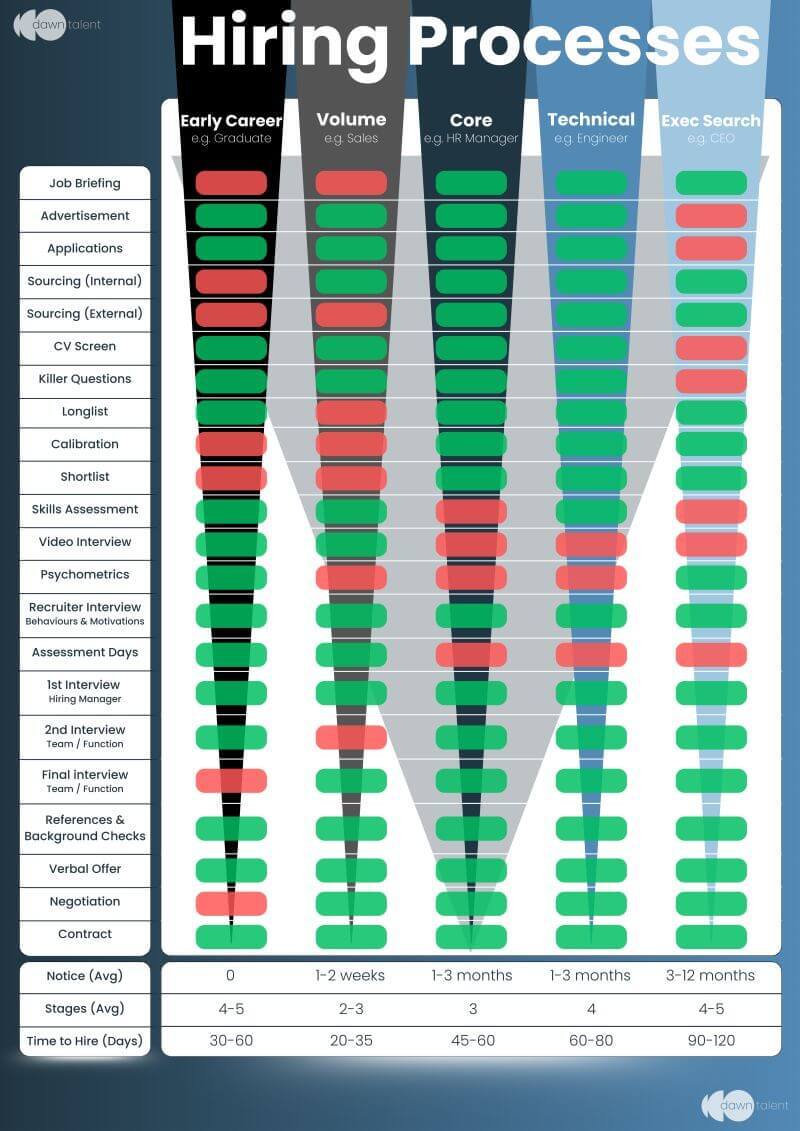
🚀 PRODUCTIVITY
The 3/3/3 Method Keeps You On Schedule | HR Bartender
Are you looking for a productivity hack? The truth is, you have to find one that works for YOU! In this post by Sharlyn Lauby, she explains the 3/3/3 method:
Spend 3 hours on your most important task.
Complete 3 shorter tasks that are important but maybe you’ve been avoiding.
End with 3 maintenance tasks. These are things that need to be regularly done.
If this doesn’t sound like it would work for you, have you tried the Pomodoro Technique?. Check out HR Bartender’s post on that here.

EVENTS
Job Search Challenge
Perfect for those who just want to follow instructions. Each week, you will receive an emailed list of five job search goals plus:
Instructions
Templates/samples
Checklists
And a weekly check-in call!
Monday, May 5-June 2
Each call is Monday at 12pm ET.

JOB SEARCH VISUAL
Job seekers, watch out for comments like this on LinkedIn... scam!
✅ When in doubt, check the poster's profile. Does it look legit?
✅ And don't click on links from people you do not know. Same is true for sending emails to folks you haven't fully vetted.
Please follow me on BlueSky
And if you are new to BlueSky, follow my Starter Pack of Job Search Allies.

DID YOU MISS THESE

WEBSITE OF THE WEEK
Use the free version of Canva.com to easily create professional-looking materials like presentations, LinkedIn banners, social media posts, portfolios or even personal logos.
Do NOT use Canva resume templates. They are not designed well and have too many visual elements.
You don't need to be a designer — Canva has ready-to-use templates where you just click, type, and change colors if you want. You can also drag and drop pictures, shapes, and icons to make your documents look polished and unique.
In short: Canva helps job seekers' materials look clean, modern, and eye-catching without needing any fancy design skills.